I'm a novice, just learning about RSS. Some say that RSS stands for "really simple syndication," others user other definitions. In effect, it's a way for you to be advised of an update to someone else's blog (or web site) without checking it.
I got interested in RSS after installing Internet Explorer 7, which has some support for it. Give IE7 a list of web pages, and it will periodically check each page for updates. Then if you look in IE7's RSS list, it will tell you which pages have been updated since you last looked, and will even show you a summary of each change. But as far as I can tell, it won't alert you in any way. You have to check IE7's RSS list if you want to know of a new blog post.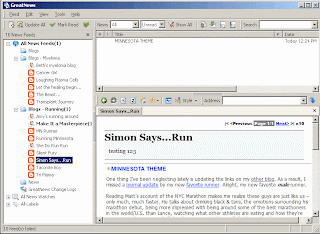
Enter the "RSS Feed Aggregator." If you Google that term, you will find dozens of programs, many free, designed to do the automatic polling of your selected RSS pages and alert you when a change appears. I downloaded a free one called GreatNews, and it works well enough that I feel no need to look further. It's a little browser in itself, and it provides an easy way to add new feeds (pages) to your list, makes it easy to delete the feeds that come pre-programmed, and provides a nice taskbar popup to alert you when an update is detected. It's cool. It won't always be free, but it is now and I doubt that the current beta versions will expire.
Here are some configuration suggestions. Go to Tools, Options:
- GENERAL Tab:
- Check "Minimize to System Tray." Then if you minimize GreatNews, it will disappear to a tiny icon in the system tray, which is the righthand part of the bottom taskbar.
- Check "Close to System Tray." Then if you close GreatNews it won't really close, but will again go to the system tray, working in the background.
- "Automatically update all feeds every ?? min". I have this set to 15, because I'm at my desk most of the day and have a broadband connection.
- READING Tab:
- "News items popup should stay for ?? seconds". I have this set to 3600 (1 hour) in case I'm away from the computer.
Add feeds by clicking Feed, then Add, then feed, or by clicking on the far-left icon on the second taskbar down. Delete feeds and groups by right-clicking on them and then clicking "delete." In a similar manner you can add groups and move feeds around to make it your own RSS aggregator. I took all of the actual news feeds (Yahoo, CNN, etc) out of mine because I was getting popups all the time. For me, so far, RSS feeds are just for running and myeloma blogs.
As provided, GreatNews doesn't give you a way to start it up automatically at bootup. Nevertheless I have mine set to start at bootup, and can describe how that's done if anyone is interested.

1 comment:
Thanks for your comment yesterday. If you aren't already involved and would like to be just drop me a line at walchka at gmail dot com. You could be an honorary team member if you wanted to. :)
I also use Bloglines to keep up on the latest post of all the blogs I leave. It lets you choose which feeds you want to use. Take care...
Post a Comment